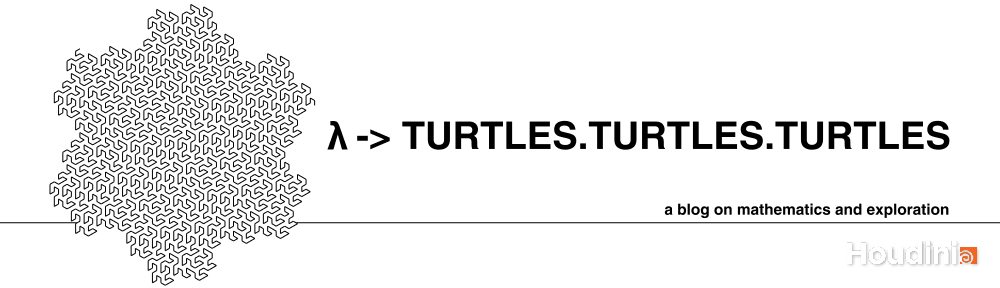
Posted on November 29, 2018
A guide how to set up Euterpea and make some noise.
We assume that you’ve got Euterpea installed either via cabal or a package manager, such as portage, if not:
$ cabal install euterpeaor
$ emerge euterpea
Let’s see if it gets picked up by ghci:
$ ghci
GHCi, version 8.4.4: http://www.haskell.org/ghc/ :? for help
Loaded GHCi configuration from /home/madjestic/.ghci
Prelude Text.Show.Unicode> import Euterpea
Prelude Text.Show.Unicode Euterpea>
Now we will use JACK to create a playback device for Euterpea to use to play musice:
start qjackctl
start qsynth
run the JACK server via qjackctl interface
run
devicesto see of Euterpea see the qsynth:
Prelude Text.Show.Unicode Euterpea> devices
Input devices:
InputDeviceID 1 Midi Through Port-0
Output devices:
OutputDeviceID 0 Midi Through Port-0
OutputDeviceID 2 qjackctl
OutputDeviceID 3 Synth input port (qsynth:0)We can see here that qsynth is seen by Euterpea as a device number 3.
Let’s ask Euterpea about instruments that it can play:
Prelude Text.Show.Unicode Euterpea> :i InstrumentName
data Message = ... | InstrumentName !String | ...
-- Defined in ‘Codec.Midi’
data InstrumentName
= AcousticGrandPiano
| BrightAcousticPiano
| ElectricGrandPiano
| HonkyTonkPiano
| RhodesPiano
...
Finally, let’s tell Euterpea to send a note to qsynth (device number 3) via JACK to play:
playDev 3 $ instrument Clavinet $ c 4 qnIf all went fine, you should hear a sound being played.
Happy hacking!
